Radio Tutorial
This page is a simple tutorial on operating the UV-82HP for SDMC use:
(Updated December 24, 2023)
OK, this can be a very complicated radio to use, but for SDMC purposes there are only a few things you need to know to successfully operate it after having been programmed by one of our radio programmers. Read Chapter 2 in the manual “Getting to know your radio”, familiarize yourself with the Power/Volume knob, the two Push To talk (PTT) keys, the key board and display screen.
Simple instructions for SDMC purposes:
To power on the radio:
-
-
- Turn the volume know (adjust the volume by continuing to turn the knob), you may notice a quick display of your name – a nice touch by our programmers.
-
The display will then show what channels it is on – remember the radio is dual band, so you will see two channels displayed.
The channels that will be used during a run will be announced prior to the run and will also be noted on the run instructions.
To Change the channels:
-
-
- Make sure the keyboard is not locked by looking at the display screen, in the upper right corner, left of the battery level indicator. If you see this:
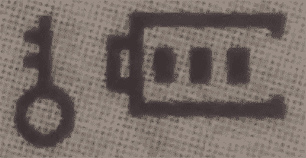 it is locked.
it is locked.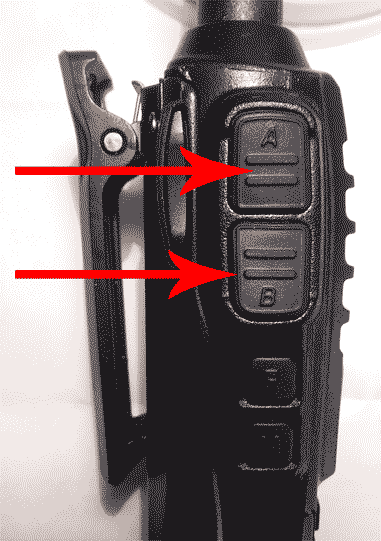
- Press the pound/lock key
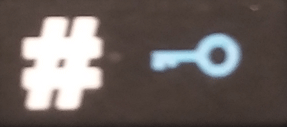 for 2 seconds.
for 2 seconds. - When you see this
 , it is now unlocked.
, it is now unlocked. - Notice the active channel symbol which is located to the left of one of the two channels is in the desired position. Change position by navigating the Push to Talk (PTT) buttons A or B on the left side of the radio.
- Here the upper channel is active:

- Here the lower channel is active:
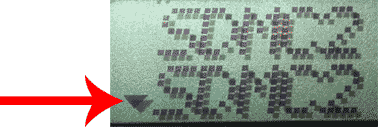 .
. - You can now change channels by pushing the up or down arrows on the keyboard:

- Make sure the keyboard is not locked by looking at the display screen, in the upper right corner, left of the battery level indicator. If you see this:
-
If you keep pushing the up or down arrows on the keyboard, you will see that there are many more channels than the eleven SDMC channels. See notes below for complete description of these.
-
-
- Press the pound/lock key again for 2 seconds to lock the keyboard after you have changed to the desired channels. This will avoid inadvertently changing settings on the radio while in use.
- The PTT key “A” will transmit the upper channel and the PTT key “B” will transmit the lower channel frequencies that are set.
- The UV-82HP will monitor both frequencies giving priority to the first station to receive an incoming call. However, you must use the correct PTT button to respond. Since we normally program the one frequency into both channels, this is not an issue.
-
Notes:
To transmit, push the PTT button but, wait a second before talking. It takes a moment before transmitting because of the privacy setting.
The FRS/GMRS/MURS frequencies are all different communication frequencies that will make our radios compatible with other clubs. The last few channels starting with WX are weather stations. Here is a list of the channels programmed:
-
-
- 11 SDMC FCC licensed channels – Open (SDMCXX) and Private (SDMXXP) modes
- 22 FRS frequencies
- 29 GMRS frequencies
- 05 MURS frequencies
- 07 NOAA WEATHER frequencies
-
